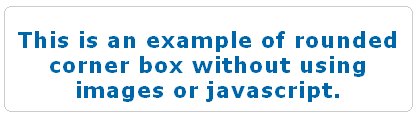Within the .NET development environment the availability of playing audio is limited. For one, the SoundPlayer that ships with the .NET framework will currently work with wav files (understandable because of license agreements). Once more with WMA you have to use the Windows Media Player control that ships as a Com object. Nevertheless, there are altenatives. As stated on there website:
BASS is an audio library for use in Windows and Mac OSX software. Its purpose is to provide developers with powerful and efficient sample, stream (MP3, MP2, MP1, OGG, WAV, AIFF, custom generated, and more via add-ons
), MOD music (XM, IT, S3M, MOD, MTM, UMX), MO3 music (MP3/OGG compressed MODs), and recording functions. All in a tiny DLL, under 100KB* in size.
On Windows, BASS requires DirectX 3 or above for output, and takes advantage of DirectSound and DirectSound3D hardware accelerated drivers, when available. On OSX, BASS uses CoreAudio for output, and OSX 10.3 or above is recommended. Both PowerPC and Intel Macs are supported.
If you have everything downloaded and installed in order then you are ready to begin. Start by creating a new windows project.I've named my project BassAudio. Right-click on your project and add the following reference.
This dll should be wherever you downloaded it to on your machine. If you forgot to download it see the third download link I mentioned above.
Next, you will want to add whatever song you like. I'm using an Mp3 song that I have on my machine. Just make sure the file will copy to the output directory.
Now that everything has been setup. We can start coding to the api.
Within the Bass api there are a number of varying things you can do with audio devices. For instance, you can work with 3D audio including velocity, position of the emitting sound, position of the listener, doppler effects... and much more.
I recommend taking a look at all that's available to you in the Un4seen.Bass.Bass functions. The nice part is that the majority of all the methods in this api are within the Bass class.
Whenever you're ready, initialize the default device with -1 for the first parameter.
The second parameter is the sampling rate. I recommend looking up the definition on either Wikipedia or HowStuffWorks
since I'd rather not explain this part. Basically your audio device has a rate at which it can sample whatever particular input you're working with. Speakers will sample your song at such a rate, or your microphone will sample the audio coming in at such a rate. 44100 is just about the best quality for sampling you can get.
Creating the stream is pretty easy. All you have to do is call the function:
The parameters to this function are pretty much self-explanatory when you read the comments. The first is the location of the file, the second parameter is the offset to begin the streaming from, the length is how long to stream (0 is all), the last parameter is the BassStream flags. I recommend taking a look at the comments in the enumerations. They are all very helpful.
Note: When you work with unmanaged code, you have to be sure you save your references; otherwise, the .NET garbage collector will destroy the reference. To do this, I've simply placed the int stream at the top of the class.
Add a PlaySong, StopSong, and a destructor to your Player class.
The destructor in this class makes sure that all the resources are let go from the unmanaged part of the bass api. Okay, now that we have a simple player setup, let's actually use it! :D
By the end of your form you might have something like this:
And there you have it. Hit F5, load your song and click play. You should now be hearing you song.
In this tutorial you learned how to use an alternative sound api to stream sound to a audio device of your choosing. You figured out what sampling meant and you created a nice reusable sound player. In the my next audio tutorial, I'll show you how to use BASS to show a list of all your audio devices. Then we'll get into some microphone recording later on. Leave and questions and comments here if you like.